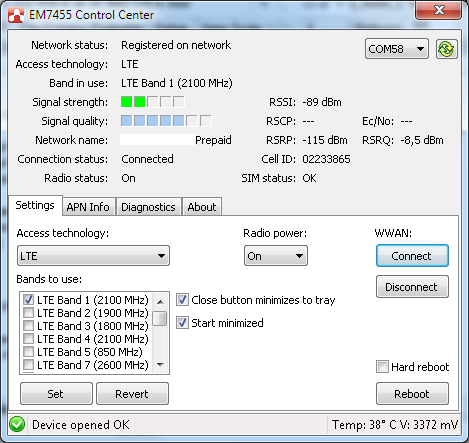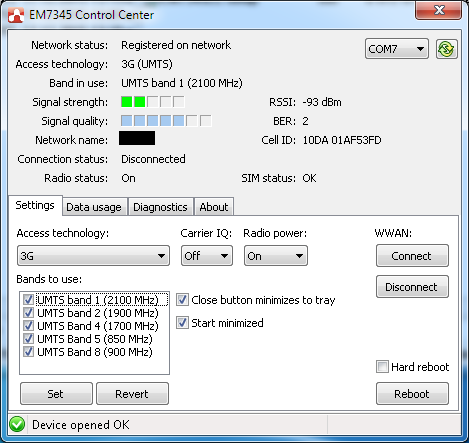EM7455 Control Center
EM7455 Control Center is a software for monitoring and configuring Sierra Wireless EM7455 / MC7455 4G device installed in many modern laptops and tablets. It works with generic Sierra Wireless EM7455, MC7455, Lenovo branded EM7455, Dell branded DW5811e devices.
It provides functions absent in standard Windows settings, such as:
- Signal strength indication in bars and in dBm
- Signal quality indication for 3G and LTE in bars and in dBm
- Cellular radio power off and on to save battery
- Connect and disconnect from the Internet
- Access technology indication (LTE, 3G, 2G)
- Frequency band indication
- Access technology and frequency bands selection
- Current temperature and voltage
- Reboot device
- …and more