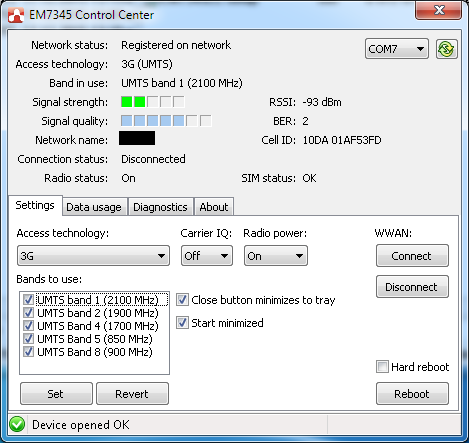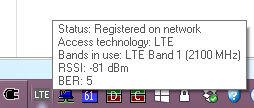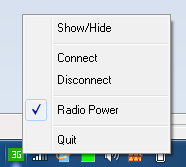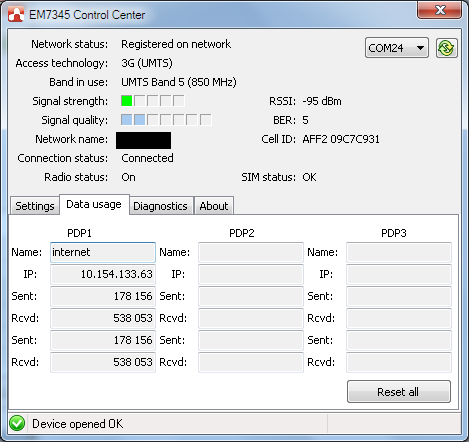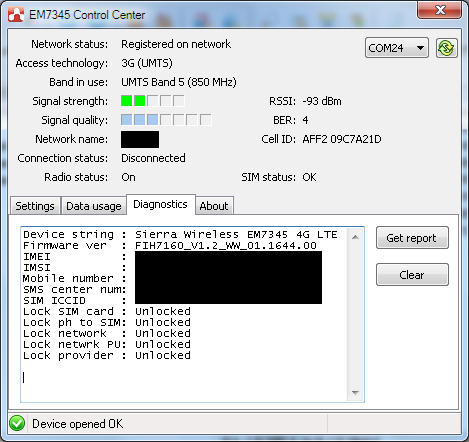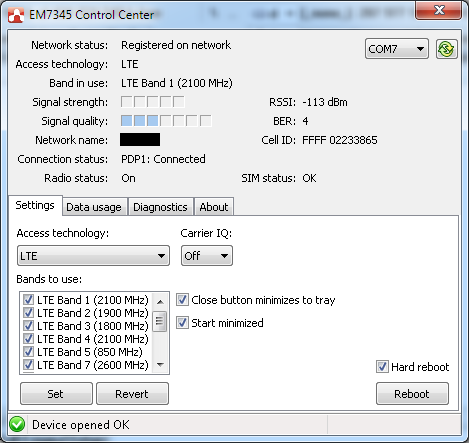EM7345 Control Center
EM7345 Control Center is a software for monitoring and configuring Sierra Wireless EM7345 4G device installed in many Lenovo laptops and tablets.
It provides functions absent in standard Windows settings, such as:
- Signal strength indication in bars and in dBm
- Signal quality indication for 3G and LTE in bars and in dBm
- Cellular radio power off and on to save battery
- Connect and disconnect from the Internet
- Access technology indication (LTE, 3G, 2G)
- Frequency band indication
- Access technology and frequency bands selection
- Reboot device
- …and more
You can monitor how much data went through the EM7345 for the current session or total: aaa
It provides a very convenient tray icon with the current cellular network and Internet connection status – which is especially useful with Windows 10, that has no access technology indication:
You can check your APN details and IP address assigned by the cellular carrier:
EM7345 Control Center also has some brief diagnostic feature – to show your mobile number, device IMEI, SIM card data, and device lock status, including SIM lock, Network lock, and other locks:
EM7345 Control Center requires enabled COM ports.
Refer to this post to enable COM ports.
- Supported OS: Windows 7, Windows 8, Windows 10.
- Carrier IQ spyware disable feature. For safety, works only with firmware version 1529.05 and higher as lower versions
- could brick EM7345 when attempting to disable Carrier IQ. Read more about Carrier IQ here.
- Cell ID indication feature. Lets you know which exactly cellular tower you are using at any moment.
- Accurate connection status feature. It shows the current Windows Internet connection status instead of the modem PDP connection status.
- Radio power on and off feature. You can now turn EM7345 radio power off when not using it, and that can greatly increase the battery life.
- Internet connect and disconnect feature. Now you can connect and disconnect the Internet with just one click.
- Tray icon now is green color when Internet is connected and gray when not connected. Tray tool tip is more informational now.
- You can Connect/Disconnect the Internet and set the Radio Power from the tray menu as well.
EM7345 Control Center is shareware. After downloading it on your computer you can use it for unlimited time with some restrictions. In order to unlock all features of the program, you need to purchase a license using the button below. The registration price is just $15.
Use the following button to purchase EM7345 Control Center. All the payments are handled by PayPro Global processing service, transactions are SSL encrypted and secure. After successful payment you will receive an email with your personal EM7345 Control Center registration key.