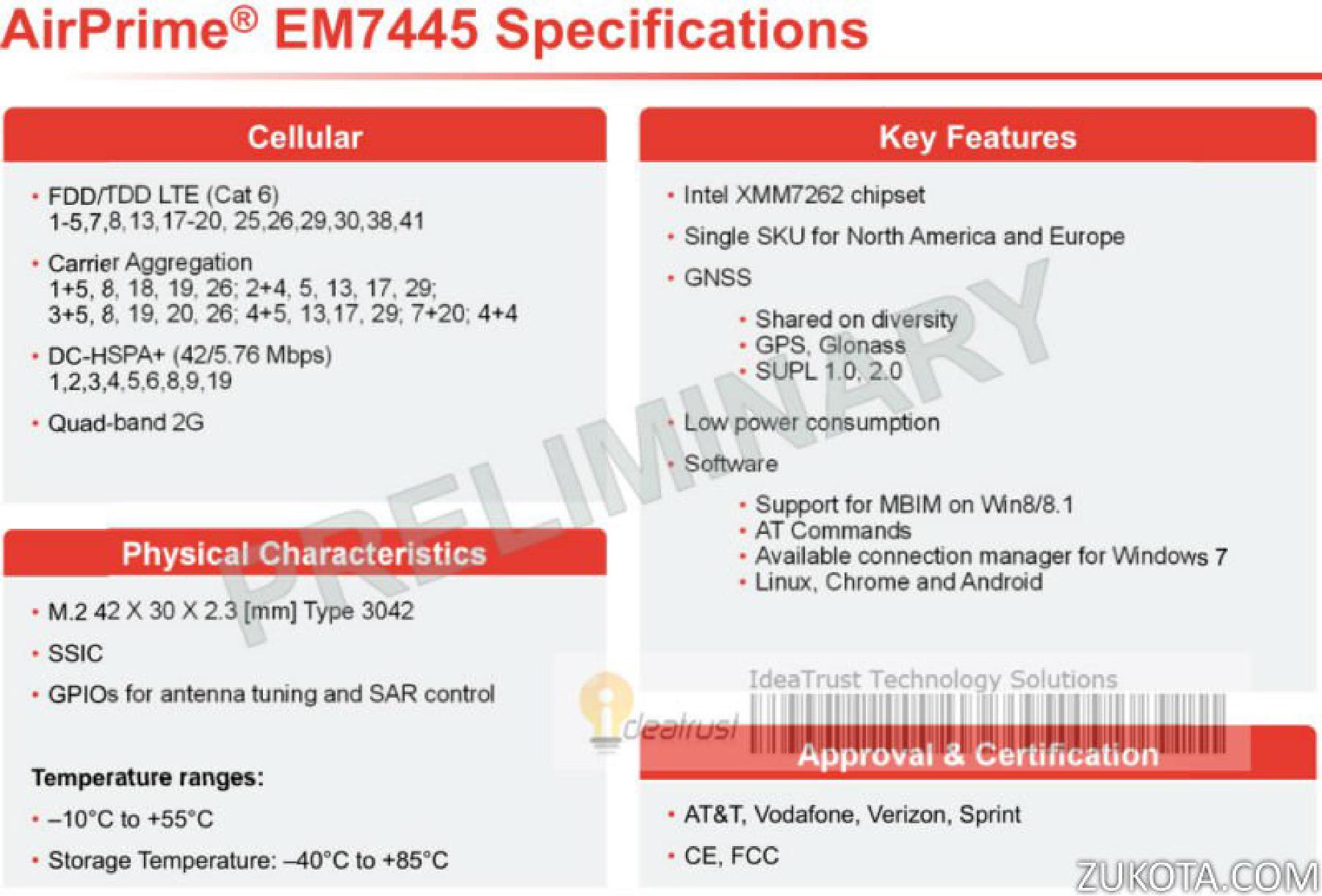Sierra Wireless EM7445: A dead-born king
As a natural development of their previous XMM7160 LTE chipset, Intel presented a new generation, named XMM7260. It was announced about 2 years ago and only now some first real devices made it to customers. XMM7260 supports more LTE bands than XM7160 and also supports LTE carrier aggregation. It conforms to LTE Cat.6.
The following LTE bands supported: 1, 2, 3, 4, 5, 7, 8, 13, 17, 18, 19, 20, 25, 26, 29, 30, 38, 41.
Wow, that’s 18 LTE bands supported!
The following LTE bands supported with carrier aggregation: 1+5, 8, 18, 19, 26; 2+4, 5, 13, 17, 29; 3+5, 8, 19, 20, 26; 4+5, 13, 17, 29; 7+20; 4+4.
That technical details look very good and I was desperate to test the new Sierra Wireless EM7445. Below is my review.